Visual Scheduling For Older Children And Adults
Clear visual schedules can benefit all people who need help with keep track of activities or help with a sense of time!
With the schedule available on a mobile phone a person can always have a option to fallback on. By using countdown timers, alarm notifications and speech no activities are skipped. An mobile phone can also provide a discrete schedule to check when necessary.
We know for sure there are a lot of situations where visual scheduling, and thus AutiPlan, can help. It is worth a try!
What Are The Benefits Of Using A Visual Schedule
- Picture schedules help utilize the students visual strengths and therefore provides a receptive communication system to increase understanding.
- It helps the student with autism to learn new things and broaden their interests.
- A visual schedule provides tools that allow the individual to use skills in a variety of settings.
- It can increase predictability which helps the individual remain calm and reduces inappropriate behaviors.
- An autism visual schedule can help your special needs student develop independence, resulting in increased self-esteem.
Examples Of Visual Supports
-
Basic symbolsto allow a person to express an opinion, eg by putting a thumbs down symbol next to that one of todays activities, to show they didnt enjoy it
-
Communicating No
-
Photos and maps to explain that mum is at work, or my new school is in Glasgow
-
Task sequence instruction stripsfor using the bathroom
-
to help with starting and finishing activities, and transition between activities
-
Visual scriptsfor social situations.
Pecs Schedule Board Kit Review
I have been using visual aids with my kids for a while now and they both also use to communicate. It took me a while at first to distinguish the difference between PECS and visual aids. Essentially a visual aid is you communicating what is happening / going to happen or how to do something. Whilst PECS cards are for the child to communicate.
Determine How Your Child Will Complete Each Task
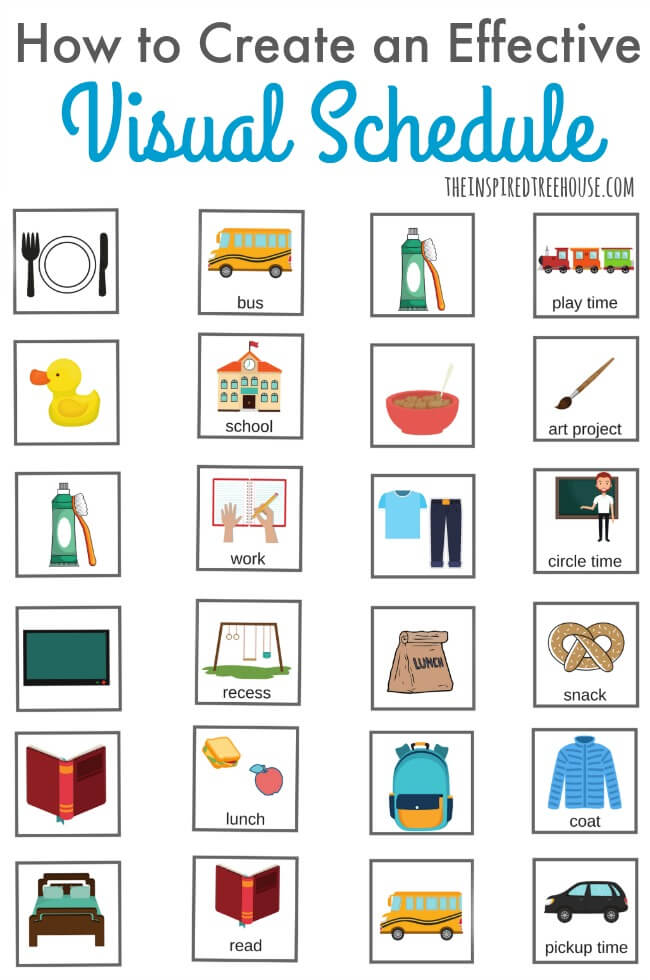
Another thing to think about when creating a visual schedule is how your child will see whether each task has been completed or not. Will it be a simple checkbox system where your child will mark off each task after they have completed it? Another option could be using removable images or symbols that your child can move to a finished pocket once completed. Talk to your child to see what makes the most sense to them when representing complete and incomplete tasks and activities.
Make Routine Of An Autistic Child Using Visual Schedule
This article is based on highlighting the autismvisual schedule Aric and Jane had a baby boy and they come to know that their son named John is not perfect and something is going wrong with the baby. The first symptom was alarming that the baby was not doing eye contact with anyone. But being an infant the things were not very clear and they were unable to understand what is wrong.
When he turned 15 months old the baby does not take an interest in anything that is walking or talking and he does not even call his parents Mama or Daddy. When John turned 3 years finally his parents came to know that he is suffering from an Autism. That is the reason he was not taking interest in anything. The parents were literally in the phase of shock. They were scared by thinking of their sons future and they thought about those parents conditions whose children were suffering from the same autism disorder.
Then the parents started visiting the doctors and they were trying to understand the needs of their children and how to handle his routine and everything else. Then they start setting up a routine for their son and they saw the difference after making the routine of their son and it has brought many changes in the boy. By making a routine parents will easily deal with autistic children and their stress relief as well.
What Is The Best Way To Use Visual Supports
There is a hierarchy to using visual supports. Start with matching an object to object, then object to picture, then picture to picture. You begin with using the actual object matching to the same object. Once that is mastered, then match an object to a picture. This helps the child understand that a picture can be a representation of an object. Finally, you can match a picture to a picture. I see people who do not use this progression and cant understand why the child doesnt understand a picture such as the ones generated by Boardmaker.
How To Plan Your Daily Routine
Before making the actual visual schedule itself you need to first plan what your daily routine and the kids daily routine will look like.
Most likely some parts of your daily routine are already established, like dinner time and bedtime. But if you have a lot of gaps in your day that are chaotic or have no apparent plan then it can be hard to decide what you want to do with that time.
Its a good idea to jot down a few habits that youd like the family to adopt as part of their day, for example, everyone cleaning their rooms each day. Then you can start planning those habits into your day.
Creating Your Daily Routine & Visual Schedule Step
Why Are Visual Schedules So Important
Visual schedules give kids the information they need about what is happening when its happening, any changes to their routine when to transition from one activity to another. Depending on your childs ages and abilities, a visual schedule may include objects and pictures or just words.
Implementing a visual schedule can be a game changer for your kids, especially for children with ASD or ADHD. Using a visual schedule can help your kids know what to expect and mentally prepare for transitions or challenging activities throughout the day.
Visual schedules can help your child to become more independent. Theyll know what to expect and wont need to be reminded of the days events. Plus, kids with ASD or ADHD will likely need fewer prompts and cues from adults once they become accustomed to using a schedule.
What Type Of Visual Schedule Should You Use
Choosing the right type of schedule is so important. When considering which to pick, try to choose the level that your child has mastered, not what they are just starting to understand.
Think of it this way: my Spanish is pretty good, but if Im stressed or something is really important, I sure hope the instructions are in English! Similarly, if your child sort of, sometimes understands pictures, they probably will be most successful with an object schedule.
Here are the types of schedules you can choose from:
1 || Object Schedules
For most toddlers and many older kids who are very concrete thinkers, its best to use actual objects rather than pictures for the schedule. Try to pick an object that the child will use wherever they are going and give them the same object each time they go to that location.
For instance, each time your child needs to go to have a snack, hand them the empty sippy cup. Once they arrive at the snack table, you fill it with their drink. Or each time the child is going to the homework table, hand them a crayon, and teach them to walk over and color in one picture that you have already taped to their desk. Now they are in place and ready to work!
2 || Photograph Schedules
Some kids are able to understand pictures only if they are photographs of the exact activity or location. Try taking a clear, simple photograph without a lot of distractions in it.
3 || Drawing or Icon Schedules
4 || Schedules With Pictures and Words
5 || Written Schedules
When Do I Stop Using Visual Supports For My Child With Autism
I am often asked the question, When do I fade the use of visual supports? The answer isyou dont. All of us use some sort of visual tool to create schedules and keep ourselves organized. We use iPhones, daytimers, desk calendars, and checklists. Use these tools to create visual schedules for our folks on the spectrum because they create which lessens anxiety.
Do you stop using your daytimer, calendar or iPhone? Do you shop without a list? The answer is no, so dont stop using visuals with people on the spectrum. You can change what you use as the child ages because it may no longer be appropriate. A teenager using a Velcro strip visual schedule taped to his desk may make him stand out from his peers, but an iTouch helps him be like everyone else.
One final note just because a person on the autism spectrum is highly verbal or intelligent doesnt mean they dont need visual supports. I know an adult woman on the spectrum who lives successfully on her own, but keeps checklists all over her apartment on how to do laundry, dishes, and when to take out the garbage.
Visual supports help with learning, retaining information, communication, and expression. To quote my good friend Leslie Broun, Auditory information is transient visual information can be fixed and permanent.
Improves Executive Functioning Skills

Having a visual schedule for autism also helps improve your childs executive functioning skills. It makes it possible for them to complete simple tasks on their own, decide what needs to be done, and learn to follow steps in order. Executive functioning skills are crucial to an autistic childs future independence, so this is a huge benefit! If you want to learn more, check out my other article on executive functioning.
Daily Visual Schedule For Kids Free Printable
This incredible Daily Visual Schedule is exactly what everyone needs. Whether you are looking to stay organized, just starting out on your homeschool journey, or have a child with special needs, visual schedules work great. It didnt take me long to realize my son needed a picture card visual schedule. Children with Autism and Sensory Processing Disorder among other different needs can benefit from having a visual schedule to look at every day.
Plus, having that much-needed organization helps our day run smoother and keep a routine. These free printables will work great for you at home or in a school.
Social Stories For Students
I LOVE social stories! They are the best printable visuals for Autism Units or self-contained classrooms. Plus, they are a great way to review rules and expectations with students as well as address social skills and behavior. On top of that, because they are repeated so often, they really reinforce the targeted preferred behaviors for a student.
There are some great free printable social stories out there, and dont forget the available in the .
Allison Fors has a great story for When I Am Frustrated that is perfect for social behavior. You can find that .
And you should download and print the social story Sometimes I Feel Green by Lynn Hubbell and you can find that one .
If you want to score a free social story from the Noodle Nook Library, you can get that here by subscribing to the Noodle Nook Newsletter. Every month we will send you a new free printable resource made specifically for teachers in Self-Contained Classrooms. FREE!
YES! I WANT IT!
as a Noodle Nook subscriber!
Endless Uses And Opportunities
This visual schedule activity board can be used in many ways to fit children of various ability levels. You can begin with actual photos of your preschoolerâs favorite foods and toys and then progress to universal PECS designs. The board is portable and durable. You or your child can move it from room to room. The possibilities are endless with this custom augmentative communication board.
What Are Visual Supports
Visual supports are non-verbal ways for children with autism spectrum disorders to communicate their needs and make sense of the world around them. Children with autism benefit from using visual supports for a variety of reasons. A nonverbal child can use a Picture Exchange Communication System to communicate his/her needs.
A child who benefits from routine and knowing the order of the day might use a visual calendar or schedule to familiarize himself/herself with upcoming events. A child who struggles with transitions such as leaving his/her home and getting on the school bus or tidying up might find pictures illustrating the appropriate steps helpful.
Tips For Creating A Visual Schedule
- Identify the skill/routine you want to focus on.
- Breakdown the activity into steps.
- Determine how the long the schedule will be for. Choose the length that is appropriate at the moment and build on this where necessary
- Choose a suitable visual format.
- Photographs may be helpful for children to understand as they can easily associate the picture of an object to routine activity.
- Symbols/Drawings are helpful as they can be consistent across all contexts if you are going to use the visual schedule at home.
- Text is essential to help develop childrens literacy skills and with images creates a more effective schedule than text or images alone.
Here Is The Hierarchy For The Visual Supports Themselves:
I am a fan of using the written word with all visual supports because no one can predict when understanding/comprehension of the written word will begin. Reading is a gradual process that involves years of skill building so its important to provide as much exposure to the printed word as possible. Some children read before they can speak, which was the case with my daughter. I discovered this quite by chance when Julia typed a Word document on the computer at age 4 with perfect spelling.
How To Break The Days Into Sections
Instead of leaving the day wide open where we need to accomplish a task on a desired day, we might want to break the day into smaller chunks.
Smart phone mobile calendar apps may cause an overwhelming struggle too, because it breaks everything down into exact times.
You put on your schedule from 8am to 9am you will work on a task, but then 8:30am comes and you havent started the task.
Then you shame yourself and feel like a failure because you didnt start the task exactly at 8am.
What could be a solution for you is to break the day into 3 blocks of time, such as morning, afternoon, and evening.
It sounds simple, but its a lot less overwhelming doing it this way versus the other options I mentioned.
Ideas For Creating A Visual Schedule
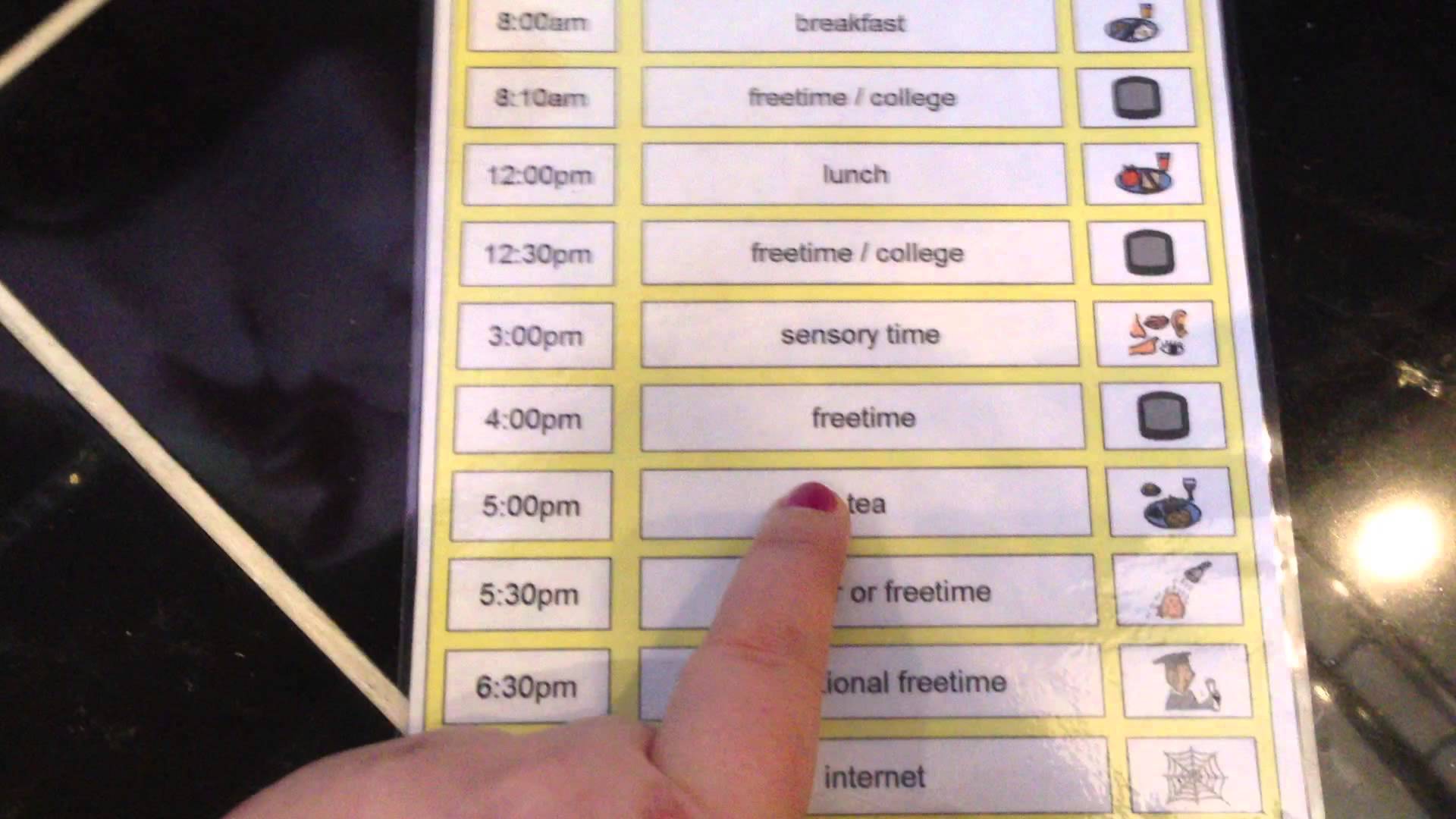
The beauty of using visual schedules for children with autism is that they can be as simple as you need them to be. You can make your own, download one of the made free visual schedules available online, and there are heaps of ready made visual schedules you can buy on Amazon and in specialty shops that sell tools for kids with developmental delays like autism. Whichever option you choose, the key to making it successful is working with your child to help her grasp the concept behind it. Remember that your visual schedule doesnt need to be perfect, and the time and/or money you put into creating a visual schedule for your child will be time saved in dealing with meltdowns and behavioral problems moving forward.
The Importance Of Visual Aids For Autism
Visual aids expand a child with autisms ability to interact with his/her surroundings. They can give children a sense of autonomy and allow them to make choices and express needs. Visual aids also help children comprehend daily rhythms and have input in their activities. Perhaps most importantly, visual aids can open lines of communication between children with ASD and their caretakers.
Families who previously struggled to understand their childs needs, endured meltdowns, and tried to reassure anxious children, can find some respite in opening lines of communication. Most importantly, children can learn how to express their desires, ideas, personalities, and wishes in a way they could not before.
Location Of The Schedule
When initially teaching a student how to use a schedule, staff may decide to bring the schedule information to the student. As students become familiar with the schedule, and understand where to go, schedules may be posted in a central location in the classroom, such as a table, shelf, wall, or desk. When it is time to transition, students can go to this central and neutral location to get their schedule information. Or, if students are independent in their schedule usage they may begin to carry a portable schedule with them from activity to activity. The visual schedule may be placed in a binder or on a clipboard that students move with them throughout the day.
| Schedules are posted in a central location in the classroom. |
| Schedule is clipped to a folder the student carries with her. |
How To Create Your Daily Schedule
Now that weve gone over how to break the day into sections, you might wonder, How do I set the daily schedule and decide which tasks to do each day?
Starting with Your Goals
For some people, writing your goals for the week or month can help. Others find the idea of creating a list of goals overwhelming.
When you create a goal, you can decide how many days per week you would like to spend working towards that goal.
What do I mean by that, you might ask?
As an example, Ill show you the list of goals I will make for a typical month. I have multiple income streams, so I have to keep them organized.
Write weekly articles for The Autistic Innovator 2x per week
Research project 5x per week
Build & manage clients website 2x per week
Schedule Your Goals
Once you have your list of goals, the next step is to decide which days to put the activities on the schedule.
If you would like to work towards a goal 2x per week, you can look at your weekly schedule and write the task on to your desired day.
Based on the list of goals from my example above, here is how you can schedule your tasks:
Monday Friday morning Research
Friday & Saturday afternoon write article for The Autistic Innovator
Wednesday & Thursday evening work on clients website
As you can see, once you have your goals set, you can simply decide which day you would like to work towards that goal.
Setting Up A Visual Schedule For Autism
While there are various other benefits of visual schedules, you should be sold on their efficacy by now, so lets move on to setting one up for your home. You can start with simple schedules for different times of day, or a full day schedule. We utilize both, for the greatest impact. We have a large daily visual schedule, which lists out the order of our entire day, and smaller visual schedules for our morning, evening, church, and home school routines.
I prefer this system, because my boys can see a clear overview of their day, but they can also get step-by-step help with specific tasks throughout the day, without the schedule getting too busy. So here are some tips for making different types of visual schedules.
Boardmaker Is Here For You During This Unprecedented Time
We all miss face-to-face instruction and therapy, which leads to many questions. How will I provide the instruction and intervention my learners need? How will I keep learning effective and engaging? Boardmaker wants to help you navigate home learning.
Visual Schedule
Lets start with a visual schedule that provides support and structure for your learners. You can find a variety of visual supports in Boardmaker Online, including a 5 step schedule. You can use this schedule to make a morning routine. For example, you might customize the schedule with words and images for breakfast, reading, puzzles, chores and outside. As your learner completes each task, he can check it off the schedule and move to the next activity. Keep in mind, you can customize the schedule to meet your learners individual needs.
This video demonstrates how you can make a visual schedule with Boardmaker Online.
Using The Schedule Board
The Schedule Board includes a clear large white box at the top. This is the stimulus box where the current activity is to be placed. This is a really nice design element that makes it really obvious what the current now activity is.
Before I go to bed I will set the kids schedule up for the following day. This means when the boys come downstairs in the morning they can see what is happening over the day. The first item on our schedule is usually breakfast which will be put straight into the stimulus box for us to get started.
My youngest has been excitedly going straight to the schedule in the morning to see whats going on.
Printable Rules Cards For Classroom Management
You have rules in your classroom so how do you reinforce and review rules with your students? Start by posting rules and setting up personal rules for students as a way to help manage behaviors.
If you are not sure how to start addressing behaviors in your classroom, then read the post on Function of Behavior to get started. Then print out these freebies to help you get it done!
Shenanigans in SPED posted a 3 Strikes behavior visual that can be used to reinforce classroom rules. Check that out .
Erin Dunkle has shared a Rule Board that combines with a Token Board for teachers to get more bang for their Velcro-Bucks! You can find this simple and effective printable .
Erin from Creating and Teaching has a 27 page FREE visual rule card printable that is perfect for posting classroom rules for all your students. You can score this one .
Getting Used To Using A Visual Schedule For Autism
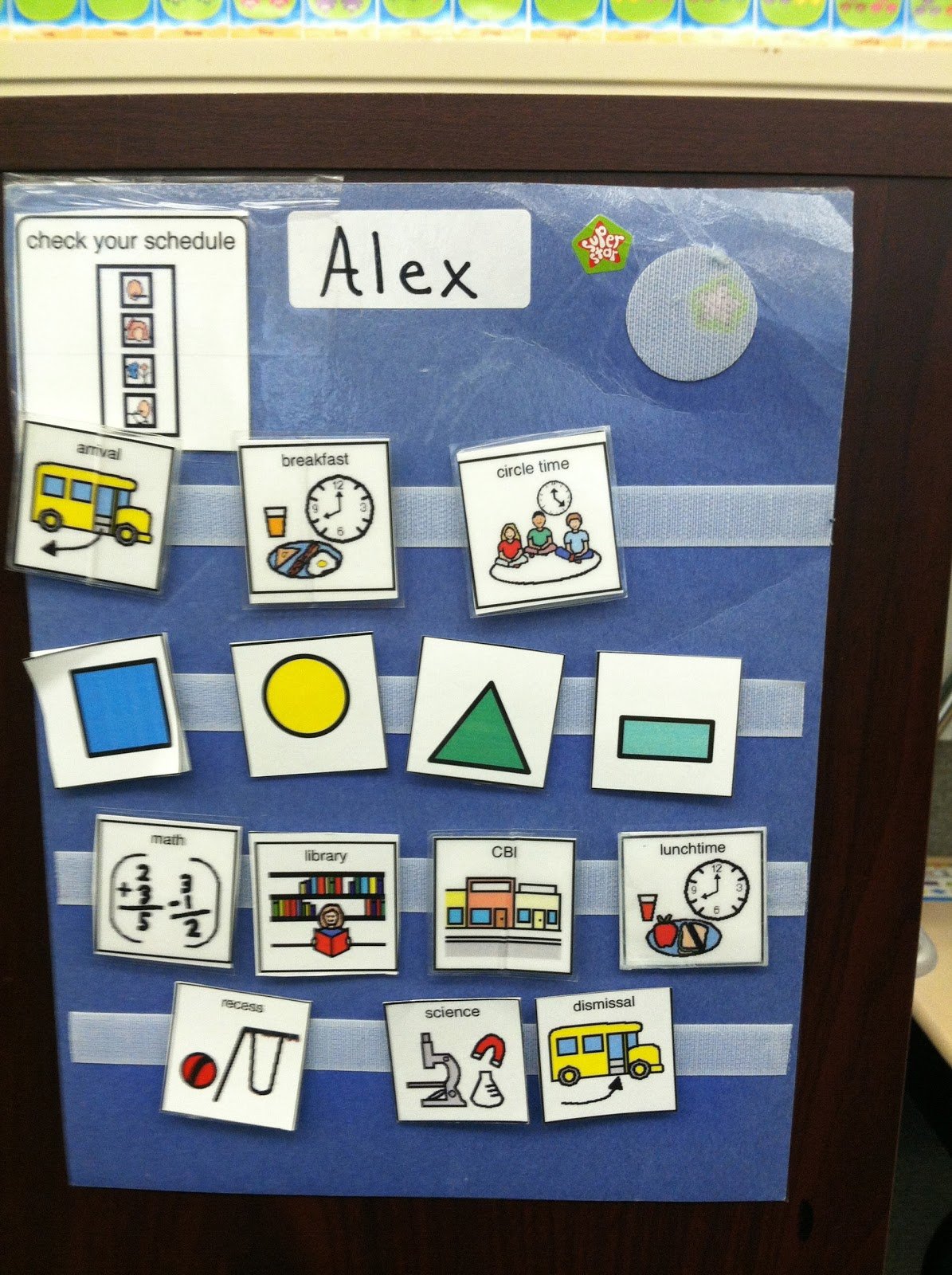
Honestly, the hard part is actually getting it put together. Youll be surprised at how easy it is to get in the habit of using the visual schedule, once you have it printed. Place a daily schedule in a common place, such as on a fridge or command center, so your child can refer to it throughout the day. Place specific visual aids in an appropriate place. For example, post a toileting schedule opposite to the toilet, so it can be seen during toileting. Be consistent in using the visual schedule, so it becomes a routine for your child.
Whats been holding you back from using a visual schedule for autism? Did you feel like it was unnecessary? Too much work? Just didnt know where to start? Let me know in the comments! Also let me know if youve been using visual schedules and love them!